Shoot Video Like A Pro With Your Smartphone
iPhone Camera Settings Screenshots
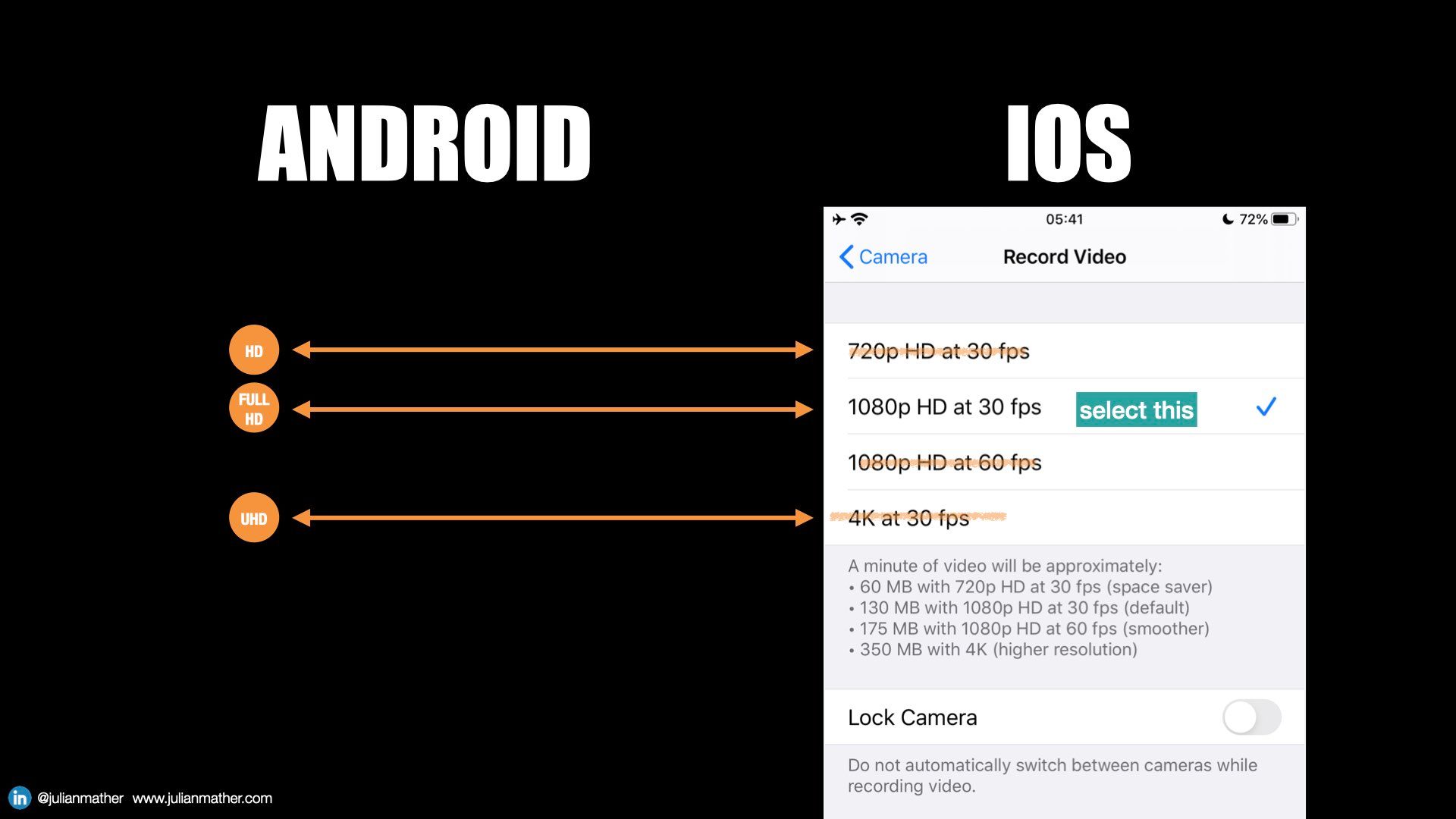
Turn Your Phone Into A Camera

Camera Settings Explainer
Manual Focus and Exposure

Framing
Headroom
Headroom is the space between the top of your head and the top edge of the frame. About a fist-sized gap is a good guide.

Full Body Framing
Rule of thumb: avoid having the bottom of the frame pass through the groin | knees | ankles

Download this PNG Video Framing Template
Avoid having text and graphics covering your key information

Horizontals and Verticals
The horizon is level. It unsettles us when horizons aren't level in photos. Buildings are vertical. It unsettles us when buildings aren't vertical in photos. It is hard to get both correct in photos because of lens architecture. Attempt to have just one of them correct.

Steady Your Phone
My No.1 Microphone Recommendation

Tell A Story

Lighting
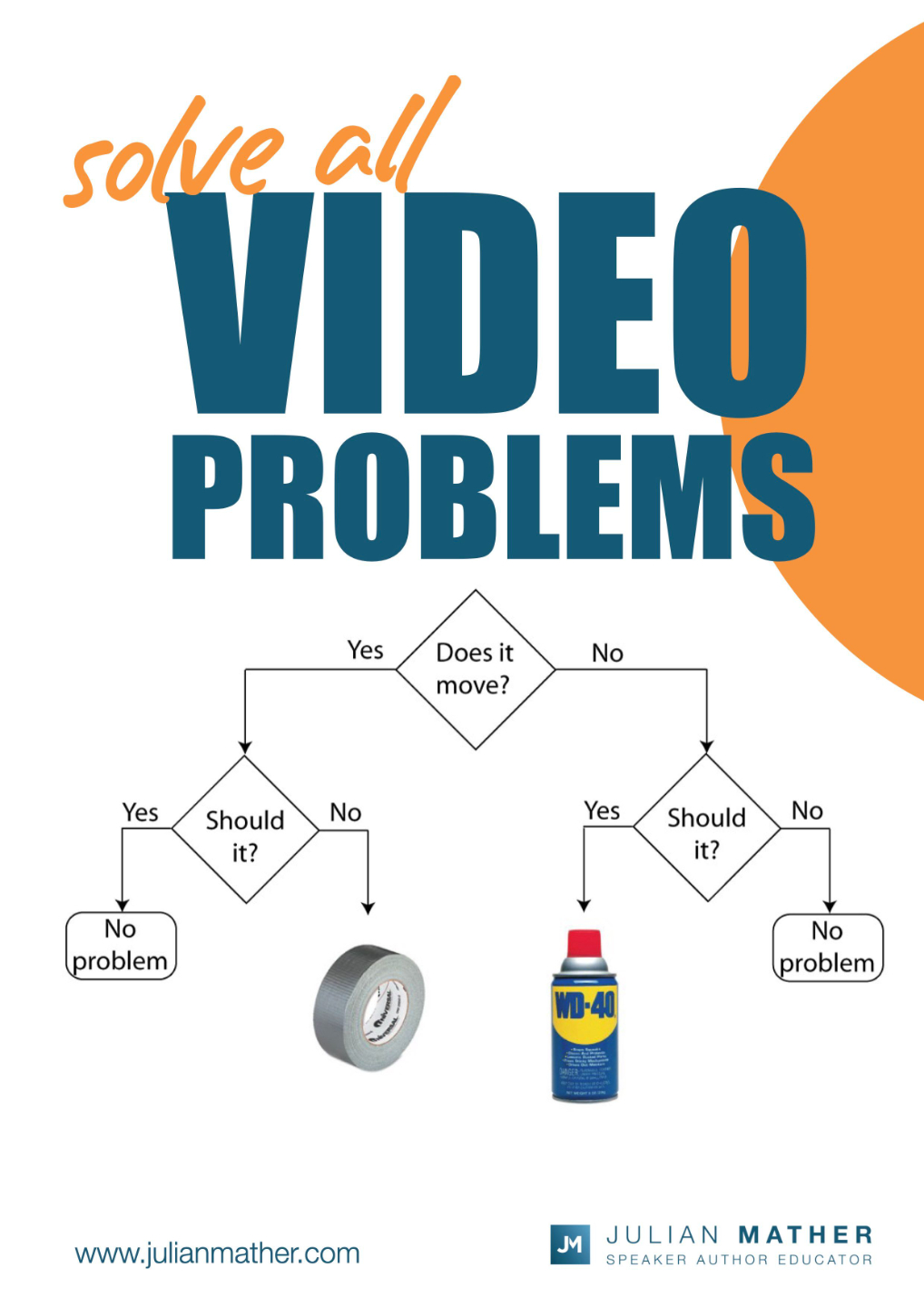
Tilt Shift Video
Get it here for your iPhone
1. Record your video using the Time Lapse feature
2. Use the Tilt-Shift app to add blurred edges.
Living Titles
Julian's Video Smartphone Examples
1. Take note of the mix of shots I get: places, faces, animals. Wide shots. mid shots, close-ups. We can edit them when you get back BUT we can't edit what you don't have and we can't go back and get it.
2. Decide if today / this place / this event is going to be a landscape or a portrait shoot and stick to it.
3. Count how long the shots are... and one , and two , and three ... surprise yourself just how little you need.
How to Get Slo-Mo Shots Like Julian
1. Open iPhone camera app
2. Select SLO MO
3. Frame up someone in a loose mid shot (head to waist/thighs)
4. Activate manual focus and exposure by pressing your finger on their face on the screen and long holding until the square yellow box appears. (like we learned earlier)
5. Start recording in SLO MO by pressing the red button
6. Now walk with your smartphone through crowds AT NORMAL SPEED. Record for as long as something interesting MIGHT happen.
7. Review your footage later and see if there are any *magic* moments. Keep these shots.
8. Edit these together later
Best Editing App Ever
It is called CapCut. It is free. Download it. Search for some basic CapCut editing tutorials on YouTube to get started.
Get CapCut4 Things To Get Good Performances


